Digital lookbooks inspire customers to see how a product fits within their own lifestyles. They can envision how they might style a pair of wide-leg jeans or where they might place a floor lamp in a room. They let brands take a strong viewpoint on style, show relevance within current trends, and ultimately, compel customers to buy a feeling.
Below is a look at the evolution of lookbooks from lifestyle photography galleries to dynamic and shoppable selling tools. Plus, tips on how to create a digital lookbook so your brand can stand out from the crowd.
What is a digital lookbook?
A digital lookbook is an arrangement of photos and multimedia in an online format like a web page or PDF magazine. Fashion brands often use digital lookbooks to introduce new collections. Lookbooks typically feature lifestyle photos—and sometimes videos or GIFs—in multiple layouts and digital formats.
You don’t need fancy design software or lookbook apps to create interactive lookbooks. Lookbook-enabled website templates like the free Dawn theme from Shopify make it easy to showcase shoppable images and videos.

Advantages of creating a digital lookbook
- Increases brand reach
- Boosts user engagement
- Strengthens brand identity
- Supports real-time updates
- Promotes sustainability
Any business that has a strong lifestyle POV, like brands in the fashion industry, can benefit from digital lookbooks. Here are a few advantages:
Increases brand reach
You can easily share a digital lookbook online and across social media channels, helping your brand reach a wider, more diverse audience. The digital nature of these lookbooks enable brands to track engagement metrics, refine marketing strategies, and reach a global audience without the costs and hassle of physical distribution.
Boosts user engagement
Engaging marketing materials can get more eyes on your products. Unlike traditional print lookbooks, digital versions don’t have to be static—you can add interactive elements like videos, links, and ecommerce integration, giving potential customers a way to immediately take action if a product piques their interest.
Strengthens brand identity
Lookbooks are a great way to make a statement about brand aesthetics and values. Streetwear brand Lazy Oaf uses its lookbooks to reinforce its playful brand identity. In its You’ve Got Mail editorial, the brand is reimagined as Oaf Post, a mail courier service with a cartoon frog mascot. Cheeky text like “Your parcel will be handled. Sometimes with care” appears alongside photographs of models interacting with mail in unusual ways.

Supports real-time updates
The digital format of these lookbooks supports real-time updates, making it an effective tool for storytelling and keeping potential customers engaged. Found a typo? Want to swap in a new product to replace a sold out one? With a digital lookbook, making changes can be instantaneous.
Promotes sustainability
Digital lookbooks are an economic and sustainable way for brands to produce an editorial-style asset. At an in-person event, you can send links to a multi-page full-color spread of lifestyle photography through a QR code, resulting in less waste than a print lookbook.
How to create a digital lookbook in 7 steps
- Define your purpose and audience
- Capture high-quality photos and/or videos
- Select a digital lookbook creator
- Choose a lookbook-friendly theme or a plug-and-play template
- Design your lookbook
- Make it shoppable by installing a lookbook app
- Optimize for multiple devices
Not sure how to create a lookbook? Learn how to make a lookbook in seven steps:
1. Define your purpose and audience
Creating a lookbook is easier once you have a direction in mind. Answering the “why” is incredibly important before you start.
Ask yourself: What is the purpose of your lookbook? Are you looking to increase sales, tell a story, acquire retail partners, announce a seasonal collection, or launch a new series of products?
Establish your goals upfront, as this will help you determine format. For example, if your goal is to generate interest from retailers, you might opt for a digital magazine or flip-book. Store owners wanting to use digital lookbooks as a selling tool might opt to link photographs to their corresponding product pages.
Designer label Botter uses its digital fashion lookbook to draw customers into the live fashion show experience with fullscreen photos that scroll through runway looks of the designer’s latest collections.

If you want to create a lookbook each season, say to kick off a new fashion season or holiday-specific products, you may want to create a digital lookbook template that you can easily replicate over and over. Planning your lookbooks in advance will help you maximize time and output in photo shoots.
2. Capture high-quality photos and videos
Without the tactile experience of a retail store, photography does a lot of the heavy lifting for online lookbooks. If you’re not a photographer yourself, consider hiring a professional who can capture high-quality images that convey the mood you want to convey.
You may also want to hire a videographer, video director, and editor. This can be expensive, but videos pack more punch than a static photo. They are especially helpful for products like wedding dresses, where movement is a purchasing consideration, or for activewear—demonstrating yoga shorts that don’t roll or ride up when a model moves through poses is more powerful than telling a customer about these features.
3. Select a digital lookbook creator
Choosing the right platform to design your digital lookbook is essential for creating a visually compelling and user-friendly experience. Look for a lookbook creator that offers customizable templates, interactive elements, and seamless sharing options to help brands showcase their products effectively. Here are a few options:
4. Choose a lookbook-friendly theme or a plug-and-play template
Picking a website template that is already lookbook-enabled is an easy way to create a digital lookbook for your brand—just plug your photos into existing templates. Many Shopify store themes feature this option—some are even free to install.
Here are our picks for the best themes from the Shopify Theme Store:
King Ice uses lookbook-enabled Shopify theme District, mixing images, graphics, and design elements to tell a story.

5. Design your lookbook
When you launched your brand, you likely did an exercise to discover what your brand stands for (brand values) and used that to inform voice, tone, brand story, and branding design. This is where that work comes to life.
When choosing a layout and format for your digital lookbook, consider every decision—from color palette to photography location to descriptions—and check in with yourself often: Do these choices reflect my brand? Is the story I’m trying to tell translating to my audience? What feeling do I want customers to have when they browse my lookbook?
When you tell the story, remember to center your customer as the main character. They should be able to see themselves in your lookbook through compelling and aspirational visual storytelling.
For example, Peppermint Cycling’s gallery-style lookbook features large images that show its activewear products in use, helping customers see how they perform under pressure. The brand understands its outdoor-loving target customer and uses gorgeous natural scenery as a backdrop for the shoot.
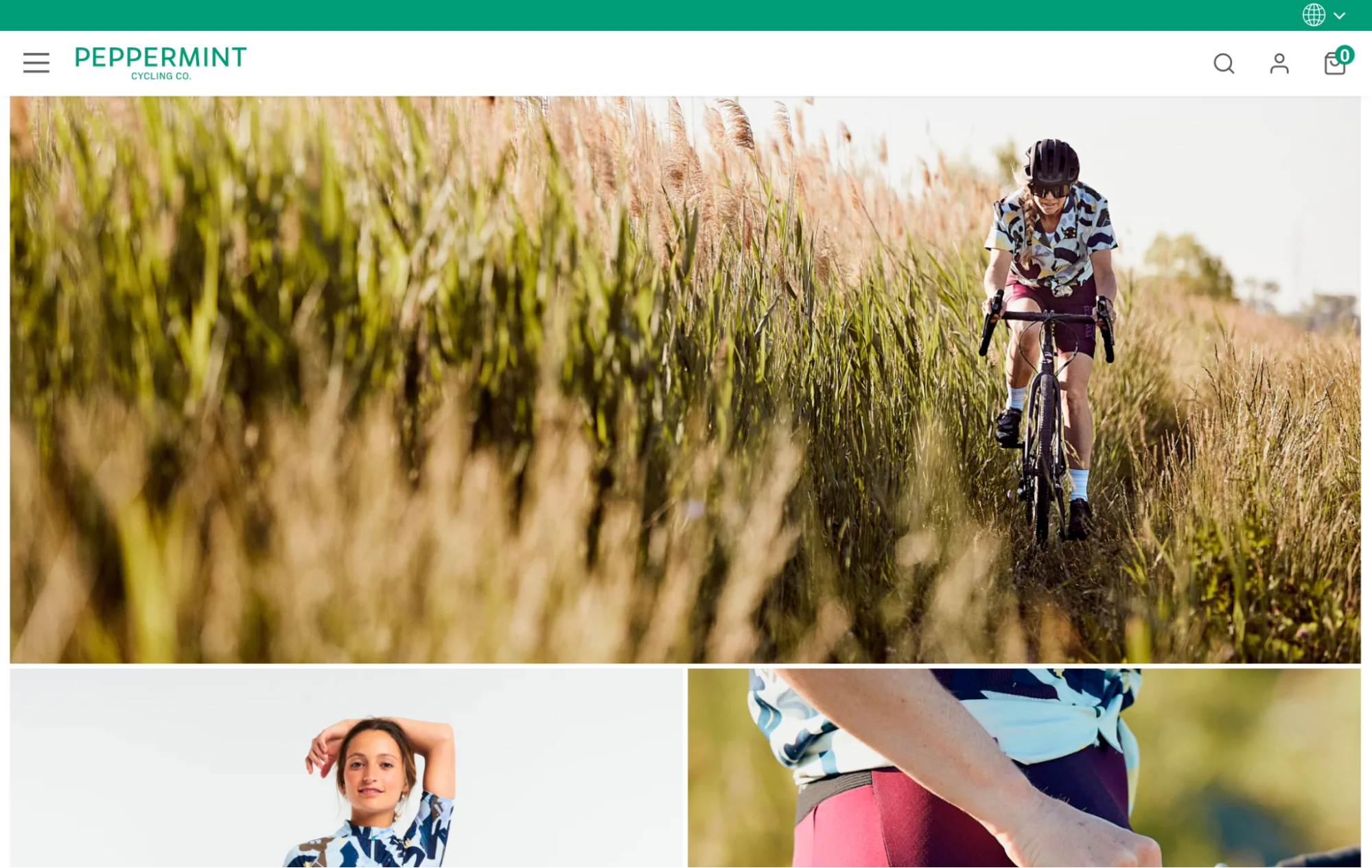
You can also use text to tell your story, but lean away from product information in favor of editorial writing that supports lifestyle photos.
6. Make it shoppable by installing a lookbook app
A lookbook app can upgrade your flat lookbook with features like shoppable images, hover animations, virtual lookbook magazine or flip-book layouts, auto-created lookbooks from Instagram feeds and embedded video. They negate the need to use an online lookbook creator tool. Apps enhance the functionality of your Shopify theme by layering on specific features that help you reach your lookbook’s goals.
Here are our picks for some of the best apps in the Shopify App Store:
7. Optimize for multiple devices
Making your digital lookbook functional on all devices means you can capture a wider audience. People might look at your lookbook on computers, tablets, or phones, so it's important to use a design that looks good on any screen size. Pick platforms that work well on mobile devices and check that your pictures, words, and clickable parts work correctly on all devices.
Children’s clothing brand Monkind uses striking photos for its lookbook. Set against the seaside backdrops, it evokes ease and leisure. On its website, the images range from full-width to half-width. On the mobile version, all the images take up about half the screen, making it easy to see a photo completely without the need for scrolling.
How to create a fashion lookbook online: industry-specific tips
Creating a fashion lookbook online largely follows the same steps as any digital lookbook, but there are key considerations specific to fashion. In addition to showcasing products, a good fashion lookbook template must capture the essence of style, trends, and lifestyle. Whether you’re launching a new collection or showcasing seasonal pieces, your lookbook should reflect the brand’s identity and inspire customers.
Below are some industry-specific tips on how to create a fashion lookbook that resonates with your audience:
Look for inspiration
Looking at successful fashion lookbooks can teach you about good design, storytelling, and branding. Look closely at how top brands arrange their pages, choose images, use colors, and add interactive features to make their lookbooks interesting.
Notice patterns in how things look, like simple designs, strong letter styles, or videos that pull you in. Getting ideas from well-made lookbooks can help you improve your style and create an impressive collection that connects with the people you want to reach.
Capture editorial-style fashion photography
The best lookbooks tell a story. You can achieve this through a combination of high-quality lifestyle photos, videos, and descriptions that convey a mood (versus functional product descriptions).
Great product photography is the key to a successful lookbook. While it’s possible to achieve DIY website-ready product photos with a few simple tools, a lifestyle photoshoot could require styling, location scouting, models, and makeup. Hiring a professional photographer to take care of the details is ideal to help achieve your vision.
But as social media has amplified trends in raw and untouched pictures, a DIY photography option is accessible to small budgets. Founders with a great eye can use a smartphone camera and free photo editing tools to achieve similar results.
Select a fashion-specific digital lookbook maker
Modern digital lookbooks should also include interactive features that let customers zoom in, see products in action, and visit product pages. Look for a digital lookbook maker that specializes in working with fashion brands to get the most out of the experience.
Top online lookbook creators
Before you sit down to create your stunning digital lookbook, consider which top online lookbook creator can help you get the job done right.
Shopify Theme Store
Shopify’s Theme Store offers professionally designed themes optimized for ecommerce. These themes are fully responsive, ensuring they look great on any device and feature drag-and-drop customization for easy design adjustments. Many themes come with built-in tools for product showcasing, smooth navigation, and fast-loading pages.
Pros:
- Built specifically for ecommerce brands
- No coding required for customization
- Optimized for high-speed performance
Cons:
- Some themes can be expensive
- Limited advanced design flexibility compared to standalone lookbook creators
Free version: Shopify offers free themes with basic features, but premium themes come at a cost.
Shopify App Store
The Shopify App Store provides various third-party apps to help brands create dynamic and shoppable digital lookbooks. These apps integrate seamlessly with Shopify’s product catalog and checkout system, allowing businesses to add clickable elements, dynamic product displays and multimedia features to their lookbooks. Many apps also include analytics tools to track engagement and optimize performance.
Pros:
- Easy to integrate directly with a Shopify store
- Wide selection of apps to fit different design and functionality needs
- Enhances customer engagement and conversions
Cons:
- Some apps require a monthly subscription
- Learning curve for setting up and integrating advanced features
Free version: Some apps offer free plans with limited functionality, while others require a paid subscription for full access.
Flipsnack
Flipsnack is a digital publishing tool that helps brands transform PDFs into interactive, flipbook-style lookbooks. The platform supports embedded videos, clickable shopping links, and multimedia elements to create an engaging customer experience. Its analytics tools help track reader interactions, making it a great option for businesses that want insight into customer behavior.
Pros:
- Professional, magazine-style, page-turning effect
- Drag-and-drop editor with easy customization
- Ideal for brands that prefer a traditional print-style lookbook
Cons:
- Free version includes watermarks and limits customization options
- Less flexibility compared to fully interactive ecommerce lookbook builders
Free version: Available, but with watermarks and page limitations. Premium plans offer advanced customization and branding options.
Issuu
Issuu is a digital publishing platform that converts PDFs into interactive, multimedia-rich digital publications. It allows brands to enhance their lookbooks with embedded videos, clickable links,and slideshows while also offering seamless sharing across websites, social media, and email. Issuu also provides analytics to track how readers engage with content.
Pros:
- Sleek, magazine-style presentation with multimedia options
- Easy to share via links, social media and email
- Includes engagement insights and performance tracking
Cons:
- Free version includes ads and Issuu branding
- Not designed for fully interactive, shoppable lookbooks
Free version: Available, but includes ads and Issuu branding. Paid plans remove ads and unlock advanced features.
Canva
No graphic design experience? No problem. Canva is a user-friendly design tool that offers thousands of customizable templates for creating digital lookbooks. With its drag-and-drop editor and built-in design elements, Canva makes it easy for brands to design professional-looking lookbooks without any graphic design skills. You can share lookbooks as PDFs, presentations, or interactive web links.
Pros:
- Beginner-friendly with a simple drag-and-drop interface
- Large library of free templates, images, and design elements
- Great for social media, marketing materials, and branded content
Cons:
- Free version has limited export and customization options
- Not ideal for creating fully interactive, shoppable lookbooks
Free version: Available with access to basic templates and design tools. Premium plans unlock advanced customization, branding, and export options.
Adobe InDesign
Adobe InDesign is a professional-grade graphic design software that provides complete control over typography, page layouts and interactive elements. It is the industry standard for creating high-quality digital and print lookbooks, offering precise customization and the ability to export in multiple formats, including interactive PDFs.
Pros:
- Unmatched design flexibility and customization options
- Ideal for creating high-end, professionally designed lookbooks
- Supports high-resolution print and digital formats
Cons:
- Requires design expertise and experience
- Subscription-based, making it costly for small businesses
Free version: No free version is available, but Adobe offers a free trial. A paid subscription is necessary for ongoing use.
The New Black
The New Black is an AI-powered lookbook platform for fashion brands. Its advanced AI tools automate product tagging, recommend personalized layouts, and optimize designs based on customer engagement data. The platform integrates with ecommerce stores, enabling brands to create fully shoppable digital lookbooks with dynamic, data-driven content.
Pros:
- AI-powered design suggestions for enhanced engagement
- Built specifically for fashion and apparel brands
- Seamless ecommerce integration for a shoppable experience
Cons:
- Limited to fashion brands, making it less versatile for other industries
Free version: Not publicly listed; pricing typically varies based on business needs.
Tips for creating a successful digital lookbook
Here are a few ways your lookbook can make an impact:
- Invest in high-quality lookbook photography. The right photos ensure a professional and polished presentation. High-resolution images with consistent lighting and styling help showcase products in the best possible way.
- Use AI to create fashion lookbooks when working with a limited budget. AI-powered platforms can automate product tagging, suggest layouts, and enhance images, making the process faster and more affordable.
- Leverage social media and Linkpop to drive traffic to your lookbook. Instead of a single link in your bio, use Linkpop to direct followers to your lookbook, online store and other key pages, maximizing engagement.
- Promote your lookbook through email marketing and social media campaigns. Tease an upcoming collection or launch announcement with exclusive previews and link to your shoppable lookbook rather than individual product pages for a cohesive shopping experience.
- Include lookbook promotions in your packaging. Adding a postcard with a QR code to customer orders lets you continuously promote new collections by updating the digital link while reusing the same printed materials.
- Integrate your lookbook into product pages for better visibility. If using an automated lookbook tool, pull lifestyle images into various pages of your site to create a mini-lookbook effect, making it easier for customers to discover styled product shots organically.
Read more
- How to Sell Pre-Orders on Shopify
- How to Create Your Shipping Policy (With a Template and Examples)
- How to Take Pictures of Shoes- Step Up Your Footwear Photography Game
- How to Color Correct Product Images in Adobe Lightroom (and Minimize Returns)
- Examples and Tips for Beautiful Ecommerce Website Design
- Top 10 Best Free Background Remover Tools
- 6 Steps to Streamline Your Product Photography Workflow
- How to Optimize Your Images for the Mobile Web
- Food Photography 101- How to Take Perfect Pictures of Your Food
- How to Design a Visual Identity for Your Brand- Ideas for Every Budget and Skill Level
Digital lookbook FAQ
What is a digital lookbook?
A digital lookbook is an arrangement of photos and multimedia in an online format like a PDF magazine or web page. Artists, designers, and fashion and lifestyle brands use them as portfolios and a selling tool. Digital lookbooks typically feature lifestyle photos—and sometimes videos or GIFs.
How is a digital lookbook different from a traditional lookbook?
A digital lookbook lives online or in a digital format like a PDF or flip book. Traditional lookbooks—which fashion designers, models, and photographers often use to showcase collections—are printed books or magazines. The two are similar in purpose but differ in format.
How do you make an online lookbook?
To create an online lookbook, select a tool that fits your needs and use high-quality photography. Design a visually appealing layout with clickable elements, videos, or product links for an interactive experience. Share your lookbook on social media, in email campaigns, and on your website to maximize reach.
What is the best app to create a lookbook?
You can create a lookbook using free or low-cost tools like Canva, Issuu, or Flipsnack. For advanced design features, try premium tools like Adobe InDesign.
How can I create a digital lookbook on Shopify?
Shopify themes and apps allow you to add a lookbook directly to your web pages with preset templates. You can explore the Shopify Theme Store for lookbook-friendly templates or install a lookbook app from the Shopify App Store for added functionality.
Can you create a lookbook in Canva?
Yes, Canva is a great tool for creating lookbooks. Use a premade Canva template or design your own. You can also purchase custom Canva templates from independent sellers on platforms like Etsy.





